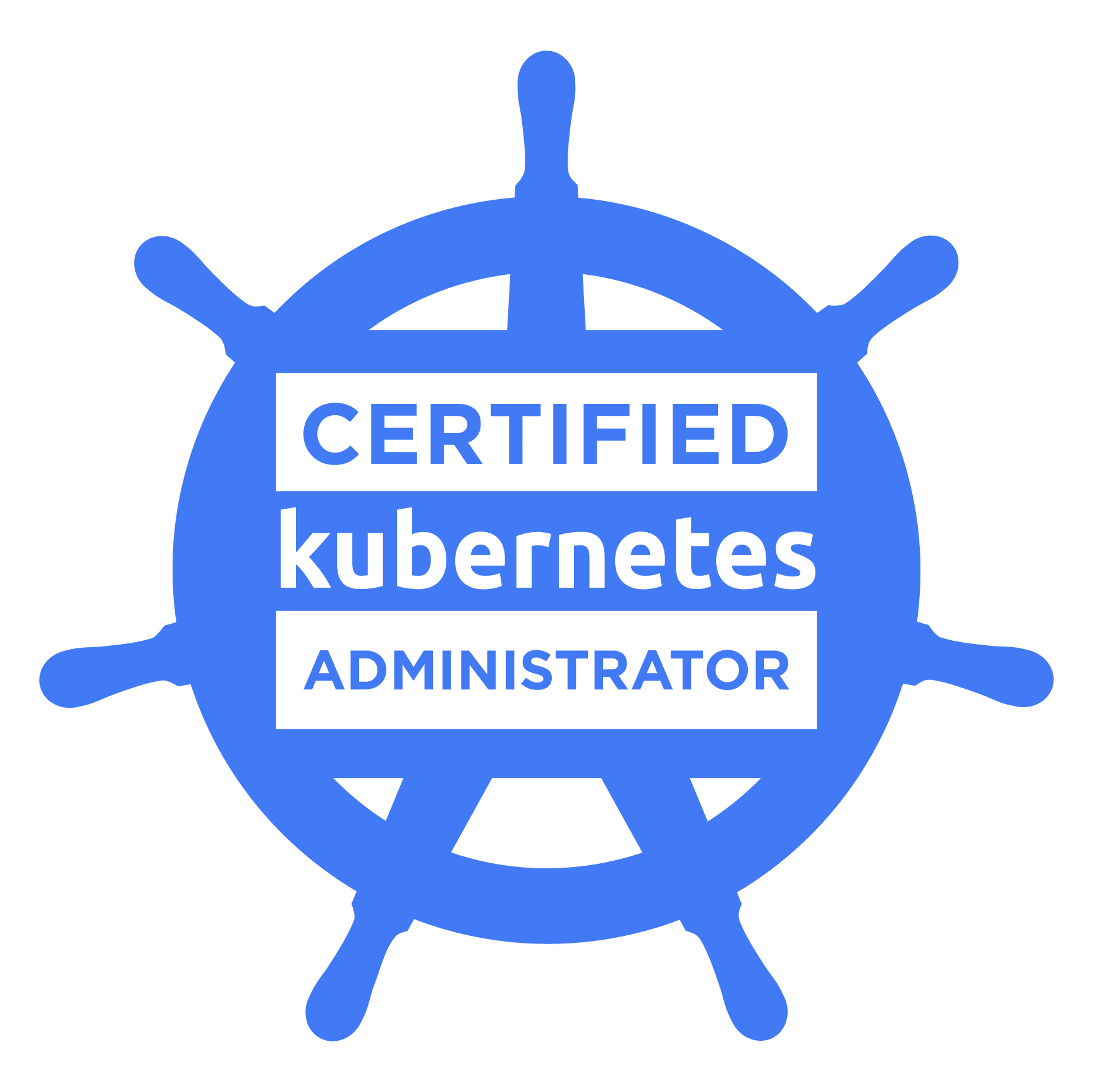Hi, my name is Garreth Davies and I’m a Cloud Solutions Architect working for Mobilise Cloud and in April 2021 I passed my re-certification for the CKA exam. Since my first exam back in 2018 (which you can read more about here) a lot has changed in the world of Kubernetes and also the CKA exam.
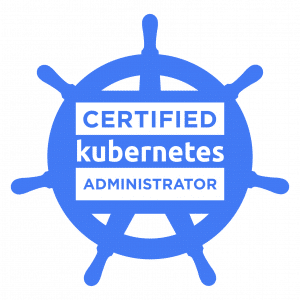
The Cloud Native Computing Foundation (CNCF) has since introduced a variety of Kubernetes Certifications:
- Certified Kubernetes Administrator (CKA),
- Certified Kubernetes Application Developer (CKAD),
- Certified Kubernetes Security Specialist (CKS)
As Kubernetes has grown, so have the use cases in which it is deployed. No longer are only the most mature and cloud-savvy organisations using Kubernetes. With the advent of Cloud Providers’ Kubernetes Managed Services (Such as AWS’ EKS, Azure’s AKS and GCP’s GKE) the entry-level for expertise and experience has been reduced, opening the door for mass Kubernetes adoption.
The variety of certifications the CNCF now offer demonstrates both the growth of Kubernetes and the need for skilled, certified engineers within the industry.
What’s the exam like?
As before, the exam is practical-based, doing away with the traditional multiple-choice answer style exams we’ve come to expect. This is what makes it genuinely more challenging and interesting at the same time, with the pupil asked to administer, deploy and troubleshoot a variety of lab-based Kubernetes environments.
The exam is presented in a custom-built environment, housing the questions in one panel and the Kubernetes environment in another. Pupils have two hours to complete a range of 15-20 questions with various different weightings towards the total mark:
- Domain (25%)
- Cluster Architecture, Installation & Configuration (15%)
- Workloads & Scheduling (15%)
- Services & Networking (20%)
- Storage (10%)
- Troubleshooting (30%)
The exam costs $300 and pupils have the option to claim a free resit should they fail to meet the pass mark of roughly 65%.
What’s changed?
Kubernetes! The main difference in the three years since I last sat my exam has been Kubernetes. Three years ago Kubernetes was at version 1.10 and now we’re at version 1.20. This means that all of the new features that have been introduced since then (pod security policies, network policies etc) are now included in the exam.
The exam is now two hours instead of three with the number of questions being reduced, and there is a big shift towards troubleshooting (10% weighting in 2018, now it’s 30%). This has also meant a reduction in the weighting of “Cluster Architecture, Installation & Configuration” down to 15% – which will please those pupils worrying about bootstrapping clusters using TLS.
Has your approach to training changed?
Not really, I still went through a training course with practice labs to ensure I covered all of the material in the exam. I think it’s like most exams nowadays, you can spend 3 years working in a discipline but maybe only practice 60% day to day of what the exam curriculum. For example, if you’ve been working on Kubernetes for the last three years using Cloud Managed Services, then you may never have installed control plane components yourself using tools like Kubeadm. That’s why it’s important to make sure you read all of the curricula.
I spent a total of 5-7 days working my way through Mumshad Mannambeth’s course on Udemy, Certified Kubernetes Administrator (CKA) with Practice Tests.
I found the course really worthwhile as you didn’t need to worry about checking the curriculum and the practise tests at the end of each section coupled with the mock exams were invaluable. The Kubernetes environments that are provisioned as part of these labs are very mature and offer an experience similar to the exam.
This course coupled with the experience of general Kubernetes Administration over the last three years was more than enough to get over the pass mark.
Exam Tips
- All exams are now proctored remotely, so make sure you have been through the compatibility test to ensure your setup is compatible with a stable internet connection.
- Start the exam 15 minutes early so you have time to set up your environment and work with the proctor to get ready and not worry about starting late.
- Quickly read through all of the questions before starting the first one, I myself had the two most difficult questions at the start which unsettled me. I should have started at question 3, warmed up and then come back to the most difficult.
- When working through the training, have the kubernetes.io site open at all times and use it – instead of the course/training material so you learn where yaml manifests and certain commands are throughout the site.
- Use the kubernetes.io search feature and understand what material is on what page. This will save precious time when troubleshooting in the exam.
- Know your Linux- specifically how the systemd service runs and operates, how to troubleshoot problems and basic commands.
- Use the kubectl help command to understand options arguments and example commands.
- Answer exactly what the questions ask you, if you’re asked to create a pod – create a pod, not a deployment.
- Quickly mark answers to come back to and move on.
- At the start of every question ensure you are using the correct cluster by using the command provided to set the context.