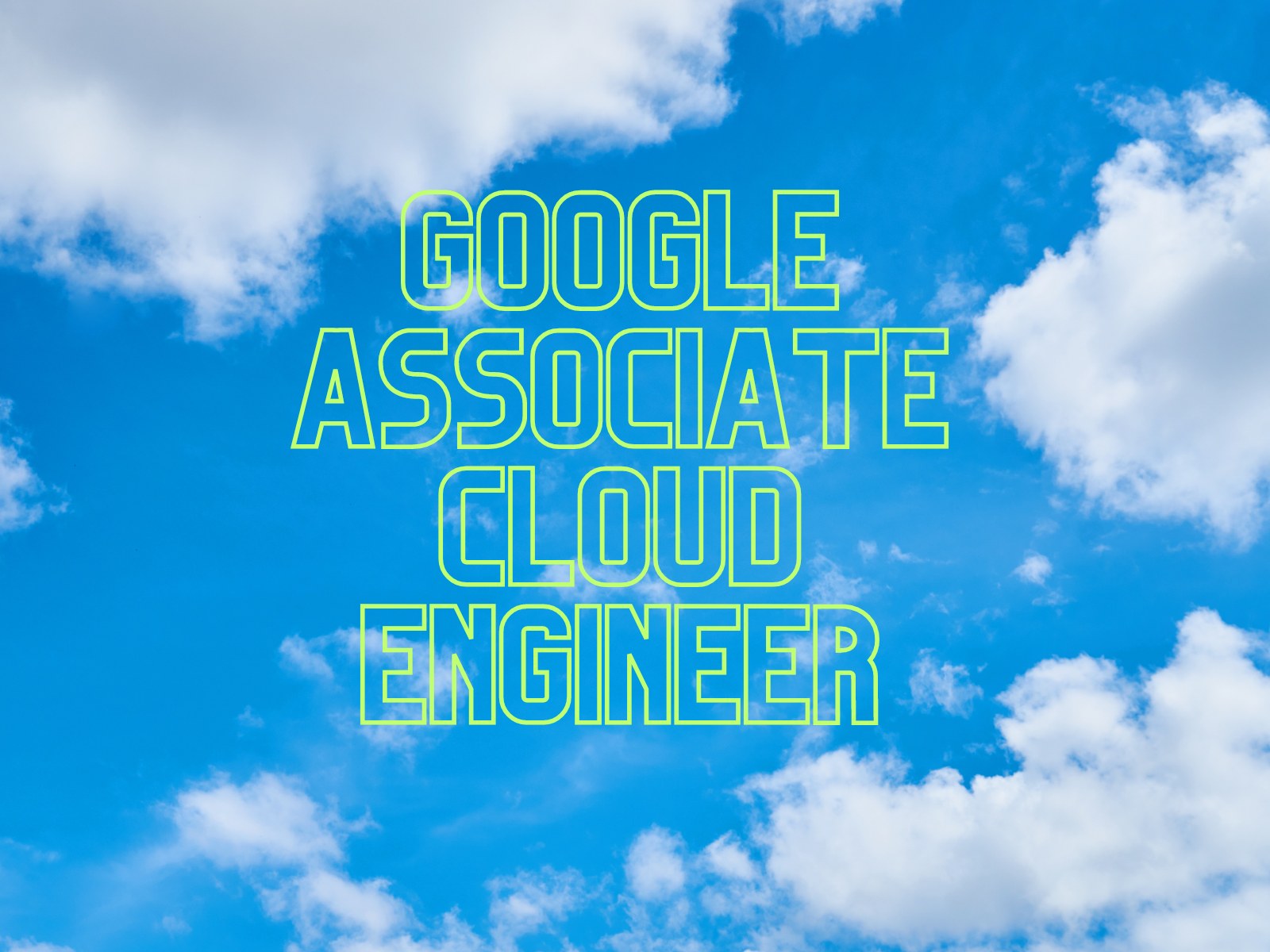Mobilise has been primarily focused on the AWS and Microsoft Azure platforms to deliver services to customers, looking at the figures below you can see why:
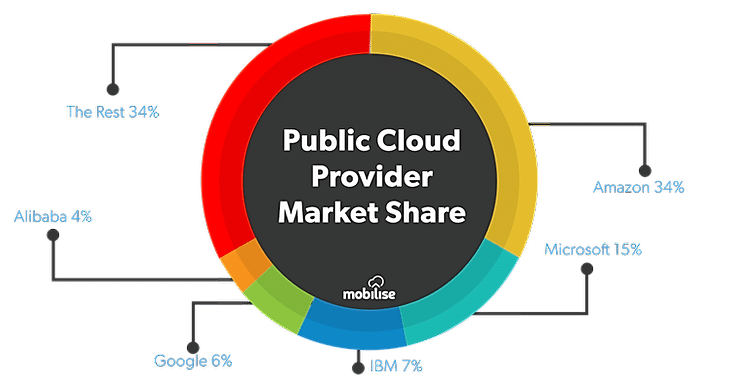
AWS and Azure have a clear lead on the rest of the market, showing strong results for 2018 Q3 – however that same data is showing that a lot of businesses are currently experimenting with Google Cloud Platform and are planning to launch services using it shortly.
The Google Cloud Platform doesn’t offer the same breadth of services that AWS offers, however it has specialised in certain services such as Kubernetes and Machine Learning which Google is betting will get it out from under Amazons shadow.
For this reason, Mobilise have started investing in the Google Cloud Platform with the anticipation that soon a lot more of our customers will be asking to run their services there.
What’s it like to take the Google Associate Cloud Engineer Certification?

Firstly, let me start by saying that I am an AWS Certified Associate Architect and a Certified Kubernetes Administrator (CKA) and these certifications greatly reduced the amount of preparation needed for the
exam.
The exam itself is two hours and based on 50 multiple choice questions, the majority of which contain 4 possible answers. The exam is focused on five main areas
- Setting up a cloud solution environment
- Planning and configuring a cloud solution
- Deploying and implementing a cloud solution
- Ensuring successful operation of a cloud solution
- Configuring access and security
As with the AWS exam, a lot of questions centre around knowing which services to use in which scenarios e.g. Should you use Google Kubernetes Engine or App Engine to run a single docker image? A lot of these questions boil down to eliminating the wrong answers than being able to pick out the correct answer at first sight – there are often two obviously wrong answers and then a toss-up between the two remaining answers.
How hard is the exam?
I would place the GCP ACE exam a little below the AWS Associate Architect exam in terms of difficulty. Whilst it doesn’t cover the same breadth of material as AWS, it does go into quite some detail for certain services (such as Kubernetes).

Google Cloud Certified SwagGoogle Cloud Certified Swag
Gifts from GCP for Passing the Exam!
Coming from a background in AWS meant that I didn’t have to revise the basic concepts of cloud computing (such as VMs, Security Groups, Auto-Scaling etc.) and allowed me to map services from one provider to the other (e.g. think of GCP AppEngine as AWS Beanstalk, GCP BigQuery as
AWS Redshift). Google recommend you have six months hands-on experience with GCP before taking the exam.
My experience with Kubernetes gave me a great advantage as there were several questions relating to Google Kubernetes Engine which went into some detail (around yaml & kubectl operations).
How did you prepare?
I took the Linux Academy course by Ben Lambert ‘Google Cloud Certified Associate Cloud Engineer’ including a practice exam which I found very useful. In total I spent three full days preparing for the exam by:
- Going through the training course twice
- Practising using the Google Cloud SDK (using the docker image to run commands from was a good short cut to installing the tooling natively)
- Creating all the services in the Google Cloud Console
- Taking the practice exam on the training course 4-5 times
I believe that without my experience in AWS and Kubernetes I would have like to have taken 3-4 weeks to prepare.
What are your tips?
Obviously if you have prior experience with another Cloud provider you will find the material overlaps and the basic concepts are similar allowing you to push through the training quicker. Experience using the SDK and console also goes a long way – specifically IAM and Projects if coming from AWS as these concepts are a little different.
Spend a good amount of time using the Google SDK tooling (gcloud, kubectl, gsutil, bq) including the relevant options for each api call – e.g. What’s the correct command for creating instances? (gcloud compute instances create)
Know your basic Kubernetes concepts (pods, services, deployments, ingress) including how to write yaml manifests and how to carry out operations using kubectl. Understand the basic concepts between services and how they differ – pricing, availability, flexibility & best use cases. Use YouTube to watch many of the short videos people have created summarising GCP services. Google does not release exam marks for this certification – just a pass or a fail, so it is quite hard to know what the pass threshold is – estimates are around 80%. So, if you are not consistently achieving 85% – 90% in the practice exam, you are not ready.
What’s Next?
The next step in the Google Cloud Certification program is the ‘Professional Cloud Architect’ – which appears to cover considerably more content that the GCP ACE exam.
I had a little stab at the Professional Architect practice exam after completing the GCP ACE and achieved 60% so there is still some way to go before I’m ready, but it’s nice to know there is overlap between that exam and my current experience.
Resources:
- https://cloud.google.com/certification/guides/cloud-engineer/
- https://acloud.guru/forums/gcp-certified-associate-cloud-engineer/discussion/-LHq7ia97ot7POrc6Nw7/exam_report_mega-thread
- https://linuxacademy.com/google-cloud-platform/training/course/name/google-cloud-certified-associate-cloud-engineer