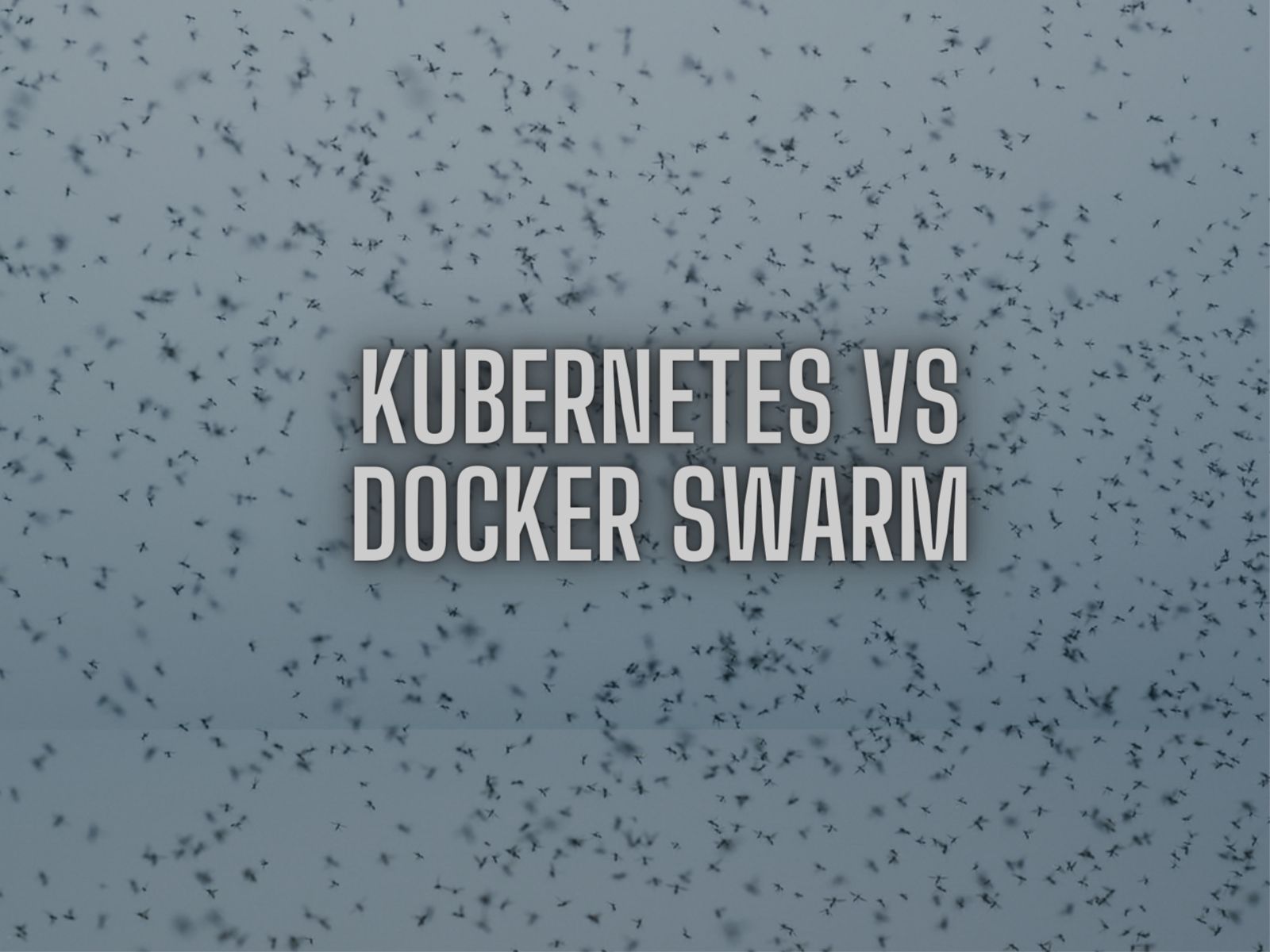In this article, We will be comparing Kubernetes vs Docker. We shall break down the difference between Docker and what is known as Docker Swarm. Docker is one of the main platforms software developers use to develop, ship, and run different applications.
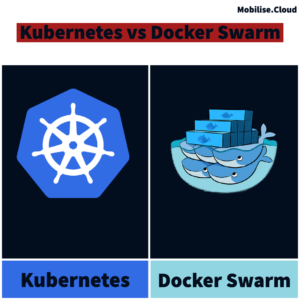
Docker Swarm is an extension of Docker. It takes the infrastructure and breaks it up into clusters of nodes. This means everything is operated in that manner. This was created to allow for more in-depth development of an app that requires communication with other software.
Your apps are no longer linked to just the device they are stored on but can access the internet when they need to download updates. We shall look at the benefits and drawbacks of the software. We will then look at why some developers prefer to use Kubernetes and what it is. Docker and Kubernetes are key players in the container ecosystem.
Docker Swarm Features
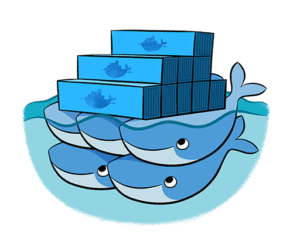
Let us have a look at what Docker Swarm can do in the container orchestration. It is an extension of Docker that has been designed to manage a cluster of physical and virtual nodes. This means that, as the name suggests, it can handle swarms of actions in one go. It is used to make the management of complex applications a breeze. Taking a closer look at the software design, you will see that it is made to manage and distribute detailed information when developing an application.
This will save the organisation and developer time as it allows them to input instructions once and then move on to something else without worrying about other parts. Docker Swarm will manage and execute the physical and virtual containers for you. All the instructions that you have provided for it will become a blueprint for the manager. The manager, in this case, is Docker Swarm. The application will use this as a guideline to run various commands.
Swarm Manager nodes in Docker Swarm are responsible for ensuring that the worker nodes take care of tasks. Docker Containers would then be able to run simultaneous tasks. Each manager node would be a tool for maintaining cluster state, scheduling services, and serving swarm modes. Worker Nodes cannot exist independent of the Swarm Manager Nodes. They work as part of a cluster of nodes, which can be in a cluster of servers. You can also use a virtual host to house the container setup. It is the manager that delivers tasks to worker nodes to maintain operation. Docker brings simplicity to container workloads by taking a Service Oriented Architecture (SOA). It does this through microservices.
Docker Swarm overview
Docker Swarm is a feature that has been created through its mother company Docker. The mother company was created to improve the capacity of application developers. It works to do so using different runtime environments. These environments work together to allow the developer to do everything in one place. App development no longer must be facilitated in different places through different platforms but can be held on one platform from creation to deployment. What Docker Swarm can offer is not fundamentally different. It is still a container infrastructure that allows the applications you are designing to easily make use of different nodes that require access to that containers. This means that you can develop clusters of applications and allow them to engage with each other effortlessly. You will gain greater efficiency when developing larger apps if you use this method.
Reasons to use Kubernetes

Kubernetes is a container orchestration platform. It’s lightweight, portable and overall increases speed to market than virtual machines.
There is a bit of a learning curve when getting started with Kubernetes. Once you have a good command of it, you will easily dictate the actions that should carry out by Kubernetes. This includes execution and maintenance. Taking these off a developer’s shoulder will mean that they have more free time to code the actual application.
When looking at this function in terms of its cloud services functionality, you will find that it is not as difficult as it looks. This is because many of the companies involved with cloud services, such as Amazon Web Services (AWS), have worked hard to ensure that the application does not require a hefty amount of time to prepare and set up. They do most of this work for you.
Benefits of Kubernetes
- The Cloud Native Computing Foundation has put its stamp of approval on this Kubernetes, meaning you can trust its security and reliability. This is one of the main bodies that regulate this industry, meaning you are in good hands.
- You are not alone in this community. Being one of the world’s biggest container communities, you will be joining over 50 thousand other users. This means that there are endless platforms where users can discuss solutions to problems they are commonly facing if they need help.
- It is one of the only services that allows its users to work on virtually any operating system.
- One of its main attractions is that it has a great ability to organise your services.
Drawbacks of Kubernetes
- You may find that installation is difficult when the service is not managed.
- You will be expected to purchase additional services that will be necessary to manage your software. Such a software example would be Kubernetes CLI.
Benefits of Swarm
- This is a very intuitive software that is well known for easily predicting your needs and preparing in advance for them. This means that your installation will come preconfigured with settings that should fit your computer quite easily.
- It is a minimal program that doesn’t require a large amount of processing speed. This means you will be able to safely install the program without too many errors due to your processor being overworked.
- It has been designed to be very popular worldwide because everyone can use it. You do not have to be a total expert in this to take full advantage of it.
- The integration process is much faster than with other software.
Drawbacks of Swarm
- One of the main drawbacks of this app is that it doesn’t handle errors well. Therefore, if you make a mistake that leads to a fault, the program may shut down or freeze. This is a major problem sometimes and results in lost work. When using it, you should be sure to enable your autosave features to prevent you from losing your hard work.
- The functionality of this service is not as good as with other services. It can do the basics very well, and that’s about it. It wasn’t designed as a specialist app but rather a software that can complement others very well.
- Docker Swarm has fewer users than Kubernetes, meaning that it becomes harder to enlist fellow users’ help when trying to solve a problem that you are facing with the service. A good community is vital in the app development industry because often, people are facing similar challenges.
Conclusion
In conclusion, we can see that these are two very separate services with fundamental differences. On the one hand, you have Docker Swarm designed to be a lightweight all-around performer. It can do the basics very well and is designed to make life easier than it was—a simple service to install and get going on your computer.
It was not designed to handle specialist tasks like Kubernetes is. This service is on a much higher level, meaning that it requires the user to spend more time learning it before fully utilising its potential. Despite its difficulty, the app boasts a community of 50 thousand people, meaning it brings something useful to the table. When trying to choose the one, you must understand what kind of user you are and pick the best one. Each tool has a wealth of resources to help you get started. This can be managing an entire cluster or simply getting the hang of production environments. You will find that both Docker and Kubernetes are built with service scaling in mind.